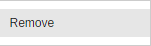What is Estimated Tax Savings?
These are the pre-tax dollars that employees have for being with your company, this shows the value of paying for benefits or contributing to retirement.
By default programs are set to hide on zero. This means if a given employee does not participate in a pre-tax benefit, it will not show up on their statement. If you would like to have an estimated tax savings benefit appear on all employee statements even if they have a zero value, select Show on zero in the drop-down menu.
Go to Programs, then choose Estimated Tax Savings from the drop-down menu to create and modify estimated tax savings programs
Click New Program to add and enter a name for your program
Once you added the benefit, you can choose Show on zero on the drop-down menu to display the estimated tax savings benefit on all employee statements even if they have a zero value
Click Gear to remove, then choose Remove and on the pop-up window hit Delete Program button
Click Up and Down arrows to reorder
Click the Save button to ensure changes will not be lost