To add cash compensation (pay) programs:
Go to Programs, then choose Cash Compensation from the drop down to create cash compensation programs (and/or modify, if there are any existing pay programs).
Then click New Program to add and enter the Pay Name on the Unnamed field.
Repeat the same process to add more Pay programs.
Then hit Save button.
Note: Cash compensation programs automatically suppress on "0" and there's no limit to the number of cash compensation programs for online statements.

To delete a cash compensation program:
Click Gear to remove, then choose Remove and on the pop-up window hit Delete Program button
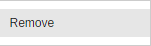

 and Down arrows to reorder
and Down arrows to reorder
Click Save button to ensure changes will not be lost




